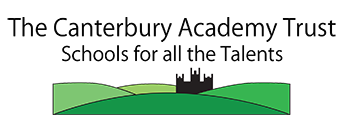Arbor Payments

How to log in to Arbor and make an online payment
Simply download the Arbor app and enter your email address. Find and select The Canterbury Academy and enter your password. Select the child you wish to view and here you can view a summary of your child’s notices, current lessons and make payments. Usernames and Passwords will be emailed out at the beginning of Term 1. If you do not have this information, please email finance@canterbury.kent.sch.uk
Can I change my password?
We strongly recommend changing your password the first time you log in. To do this, once logged in, please click on the ‘profile’ icon on the bottom right of the screen. Select your name and then ‘change password’
What can I do when logged into my Arbor Account?
Once you have logged in to your Arbor account, you can make payments online for Academy meals, Music Tuition and Food Technology.
My child has free school meals, how will this work?
If your child has free school meals (FSM) their balance will be allocated to their account each day.
Limits
A daily ‘spend limit’ of £5.50 will be programmed into the system, this can be increased or decreased by making a written request to the Finance office. As part of The Canterbury Academy’s inclusive philosophy, and depending on the level of consent you gave for your child, small ‘overdrafts’ will be allowed occasionally to ensure students are able to eat. However, the limit will be set at £15 and students will not be able to purchase food or drink once this limit is reached. Additionally, students/parents remain responsible for paying this amount.
For students eligible for free school meals, the overdraft policy is the same for any purchases which are not part of their free school meal allowance.
Who can I contact if I have a question?
If you have any problems accessing or using Arbor, please contact the Finance office on 01227 463971 or email finance@canterbury.kent.sch.uk